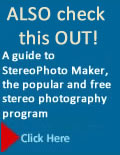|
Freeviewing Side by Side Pairs—Cross View

To cross view a large stereo pair stare at a point about halfway between you and the two images as you cross your eyes slightly so they converge at the halfway point.
When cross viewing stereo pairs, the two images are arranged side-by-side with the image for the left eye on the right, and the one for the right eye on the left. To fuse the pair you have to view them with your eyes crossed. Cross viewed images can be much larger than parallel viewed images because you don’t have to diverge your eyes and can increase your field of view just by increasing your viewing distance. Because you can view larger images this is a good way to view large prints and large images displayed on a widescreen HDTV or computer monitor. Viewing larger sizes gives you excellent color and sharpness and reveals details you might not otherwise see at smaller sizes.

Images for cross viewing have the image for the right eye on the left and the image for the left eye on the right.
How To
To cross view images, your viewing distance depends on how large the images are. It takes some experimentation to find the correct distance but start with your normal reading distance for smaller images—increasing it for larger images. While holding your head level and still, stare at a point halfway between you and the two images as you cross your eyes slightly so they converge at the halfway point. If necessary, change your viewing distance until double vision shows two copies
of the stereo pair. Concentrate on the middle two virtual images so they fuse into a single 3D image. The outer two images remain in your field of view as out of focus 2D images. As when parallel viewed, the 3D scene appears to lie behind the stereo window.

Prisma-chrome glasses are designed to help you cross view larger stereo pairs like those displayed on TVs and computer monitors. Baffles ensure each eye only sees only the image it’s meant to see. These glasses are available in a range of diopters (powers) and also with just the baffles. Courtesy of anachrome.com. Hints & Tips
- Increase your viewing distance to reduce the angle at which your eyes need to converge. When viewing images on a monitor, making them smaller has the same effect.
- Hold up a finger or pencil about halfway between your eyes and the stereo pair to help you cross your eyes at approximately
the right angle. While looking at the finger or pencil cross-eyed slowly bring it closer and farther from the images until doubled images appear on the screen. Move your finger or pencil closer or further from the screen until a third image appears in 3D. Relax your eyes and transfer your view to the fused image.
- Over-cross your eyes and then gradually relax them until the images fuse.
- Concentrate your attention on a prominent feature, preferably in the distance, and get these to merge first.
- Hold your hands so the left hand blocks your view of the left image and your right hand blocks the view of the right image. Alternately open one eye and close the other to check if you can see the left image with your right eye and the right image with your left eye. Now cross your eyes and, if necessary, move your hands until a third image in 3D appears between the other two images.
- Instead of using your hands to guide your viewing you can cut a hole about the size and shape of one of the images in the stereo pair in a sheet of cardboard (left). Center this opening about half way between your eyes and the stereo pair so each eye sees only its own image through the hole. Alternately open and close each eye to check the alignment of the opening then view with both eyes open and slightly crossed.

If you cut an opening in a card (here shown semi-transparent) you can position the card so each eye sees only one of the two images. The viewing window should be less than the distance between your eyes—about 1.5 inches (4cm).
Practice Images
Here the same stereo pair has been reproduced at 5 and 7 inches wide. Start by trying to cross view the smaller pair since the images’ center to center distance is most similar to your eyes. If you can successfully fuse this pair, without changing the way you are viewing, move your eyes to the larger pair and see if you can fuse it. Which pair is easiest to fuse? How does this way of viewing compare to parallel viewing?


|