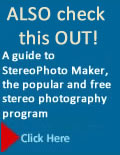|
Hypostereo

When you get close to a subject you only have to move the camera a little bit between shots—often less than an inch.

The Cyclopital 3D Close-up adapter reduces the 75mm lens spacing of Fuji W3 and 77mm of the W1 to 25mm so you can get up to 3x closer to subjects without parallax increasing so much your 3D images uncomfortable or difficult to view. It also adds a hot shoe mount & trigger that works with most external flash models. It has a 72mm lens ring for attaching optional close up lens, ring flash filters or lens hood. The Cyclopital Web site at
www.
cyclopital3d.com has a downloadable user manual.


As you get closer to a subject, the area common to both images in the pair shrinks.

After aligning and cropping a macro pair, the area common to both images can be quite narrow as shown in this anaglyph above of the stereo pair to the right.
Hypostereo, the opposite of hyperstereo, uses a stereo base that's shorter than the normal 2.5" (63 mm) to capture close-ups. A longer base results in too much disparity between the two images in a stereo pair so they are hard to fuse. Since the camera has to be moved between shots, hypostereo is done as easily with a single-lens camera as it is with a twinlens stereo camera.
With Fuji's INDIVID. SHUTTER 3D setting discussed in a previous section, you can manually take two shots of the same subject from different positions, and the camera automatically saves the images in a single MPO file. After the first image is taken, it appears as a transparent overlay on the monitor to help you align and frame the second shot.
- Fuji Real 3D cameras have a macro mode that doesn't work in the normal 3D mode but does work in Advanced 3D mode. If you turn on macro mode and select INDIVID. SHUTTER 3D, you can get great close-ups by taking the first photo, moving the camera a small distance and then taking the second. The distance you move the camera between shots depends on how close you are to the subject. Use the 1:30 rule but also try a variety of lens spacings and check the results on the monitor.
- You can only get as close as the lenses' minimum focusing distance so you should know what that is. It will change on zoom lenses with wider angles letting you get closer. It also varies depending on some other settings. For example, with the Fuji W3 set to macro mode in Advanced 3D the minimum focus distances and the baselines for those distances using the 1:30 rule are shown in the following table. We recommend 2D macro mode because you can get so much closer to the subject and make it larger in the image. For example, you can get within 4 inches of a subject in 2D macro mode but no closer than 1.2 feet in 3D macro mode and 2 feet in normal shooting modes.

FOCUSING RANGE IN MACRO MODE
With the W3 in macro mode you can focus within the following ranges:
- Wide Angle: 4 inches–2.6 feet (8–80 cm).
- Telephoto: 2.0–9.8 feet (60–3 m)
At the closest distance of 4" the coverage is about the size of a playing card.
- The following table suggests the baselines for a variety of camera/subject distances in hypostereo using a stereo base of
1:30:

- There is a tendency to want to keep the subject centered by rotating the camera so it toes in. This is not what you want to do. You want the two shots taken with the lenses axes parallel to one another. If using a slider bar, just slide the camera along it, don't rotate it so it toes-in.
- A tripod mounted slide bar makes it easier to move the camera accurately but any kind of railing or other flat horizontal surface helps you move the camera while keeping it aligned.
- When you get close to a subject the common area in the two images narrows and each image overhangs the other at the ends. These overhanging areas may also get larger or smaller if you align the images and adjust the stereo window as described in the next chapter. The final image will need these overhanging edges cropped off so only areas that appear in both images are retained. When composing images you have to keep this eventual cropping in mind. One approach is to keep the subject in the center of the frame where it's least likely to be cropped. You might want to experiment before taking the final shot so you know you are not cropping an important part of the image.
A BACKGROUND CHECK
When you get close to a subject, objects in the background may have such great disparity they can be hard to fuse. To reduce the problem:
- Use a large aperture to throw the background out of focus.
- Change your shooting angle so the sky is your background. (You may need to use exposure compensation to lighten the foreground subject).
- Place a large card behind the subject so it becomes the background. There is a wide selection of poster board at art supply or framing stores.
- Depth of field decreases the closer you get to a subject so backgrounds can be badly out of focus or have so much disparity they are hard to fuse. To reduce these effects you can use a pice of poster board as the background.
- Use a small aperture to get maximum depth of field, something that's easiest to do in bright light or when using a tripod in case the small aperture results in a slow shutter speed.
- If you use lights of any kind, it is important they not move between exposures, as this would create different shadows in the two images. This means you can't use the camera's builtin flash because it moves along with the camera.
- Use longer focal lengths. If you move back from a subject and zoom in you can get the same photo with less disparity, making the images easier to fuse. This is an alternative to shortening the baseline. It also eliminates distortion found in close-ups taken with a wide angle lens.
- You can simulate the effect of moving the camera between shots by placing an item on a turntable and rotating it a few degrees between shots. If using a background it should not rotate with the subject.
- If you can't get close-up enough you can always crop the image later.
GETTING CLOSE
For maximum magnification, follow these four steps:
- Use macro mode or a macro lens.
- Zoom the lens to its longest focal length.
- Set focus to the minimum focus distance.
- Look through the viewfinder or use the monitor as you focus the subject by moving the camera toward and away from the subject.

Here a shot was taken with the camera as close to the subject as it could get in macro mode. The empty areas can be cropped out to improve the image.

To capture this anaglyph the sculpture was placed on a curved sheet of green paper—called a sweep. With the camera resting on the sweep the first picture was taken. The camera was then slid about 0.5 inches to the right and the second picture was taken. Considering that almost no special devices were used, the results are quite good. The best way to get started is to try some experiments like this.
- When using macro mode in 3D mode on a Fuji 3D camera you can focus down to a few inches from a subject. The problem is that disparity will be so great you will not be able to fuse the images. Also, the main subject may not even appear in both images because it doesn't fall in the area common to both.

A 2.5 inch statue photographed from 6 inches away is in focus but has so much disparity it can be difficult to fuse.
|