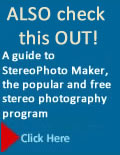|
Beyond the Usual

To find a box search the Web for:
- glass-topped display box
- specimen display box
- Riker Ryker

Click to see example of 3D images scanned on a flatbed scanner and information on how to do it.

Click to purchase a copy of Richard Schubert's paper on using a flatbed scanner to capture stereo pairs.

A flatbed CCD scanner from Epson.

Click to visit the 3dham site on stereoscopic scanning.

Click to visit Don Maxwell's site on stereoscopic scanning.
In other sections of this book we have introduced many ways to capture and view 3D images. However, there are other ways that might interest you at some point.
Flatbed Scanners
When flatbed scanners were first introduced it didn't take long before someone discovered that you can capture a stereo pair of images simply by scanning a solid object such as a flower twice as described below. Once a stereo pair has been captured, you can edit it in any photo-editing program. This technique won't work with CIS (Contact Image Sensor) scanners because it requires a CCD scanner that projects the images using mirrors. On a CCD scanner depth of field varies between scanner models but can be 2 inches or so. On a CIS scanner there is so little depth of field that only things in contact with the glass are sharp. Unfortunately, scanner specs don't usually list if the scanner is a CCD or CIS scanner so you will have to inquire when purchasing one. One guide is that a CCD scanner is usually more expensive than a CIS scanner, it's thicker, and it has a higher optical resolution and better image quality.
The basic scanning process is simple—you scan a 3D object at two different positions along a line perpendicular to the path the lens and sensor takes when scanning. The first scan is with the object positioned a little over an inch to one side of the centerline. The second is with the object the same distance on the other side of the centerline. However, there are problems. First you have to slide the object perpendicular to the path the scanner moves. Second you have to avoid any rotation around any axes as you move the object. That's why so many flatbed scanned 3D images are of things in glass-topped boxes. You might also get good results by taping or gluing objects to paper, cardboard or even glass. It would also be worth it to take some time to draw guide lines or tape an edge to guide you when sliding the object. If you draw guidelines on the scanners glass make sure it's washable ink! Photographers have even removed the document cover and turned the scanner upside down, resting each end on books. They can then move things on the table below or move the scanner itself.
In a sign of things to come, the Trimensional app for the iPhone ( www.trimensional.com) can capture 3D models using both the screen and the front-facing camera to detect pat-terns of light reflected off your face to build a true 3D model. Advanced users can unlock the 3D Model Export feature used to create physical copies of scanned objects on a 3D printer, or to import textured 3D scans into popular 3D graphics software.
Sub-Surface Laser Etching
Sub-surface laser engraving uses a laser to engrave an image below the surface of a solid material such as glass—often referred to as crystal. For best results the image needs to be created by taking a number of views around the subject, using a single digitizer. Another technique is to combine multiple digitizers together to form a Multi Head system. The digitizers then fire sequentially to capture the subject located in the middle of the configuration. These views are then stitched together using software that generates a 3D model—a point cloud in which the points are used to drive the laser.

|