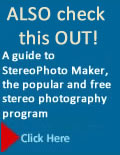You can use single-lens cameras to capture stereo images using a variety of methods. When you do so just make sure the camera's zoom, exposure, white balance and focus settings are the same for both pictures in a stereo pair.
LOCKING SETTINGS
When you take one picture in a stereo pair and then the other, you want to keep the camera settings the same for both shots. How to do this is discussed later in this chapter in the section "Taking the Stereo Pair—One image at a Time" along with other useful tips.
With the exception of twin camera rigs wired together electronically,single lens cameras are normally used to photograph static subjects by moving a camera sideways between shots about the distance between your eyes—2.5 inches (63mm). As you do so, the lens axes for both shots should be parallel with no toe-in or other rotation.
Cha Cha Method
One very common technique used to capture a stereo pair is sometimes referred to as the
cha-cha method because you move a single-lens camera 2–3 inches between shots just by shifting your weight from the left foot to the right. While shifting, you keep your elbows pressed tight to your body with the camera as steady as possible. With practice this approach works surprisingly well for static subjects but it can't be used if anything the scene is moving.
USING JUST ONE LENS IN A PAIR OF LENSES
Some stereo cameras can be set to take the two images in a stereo pair independently. This is normally done when you want to change the distance between the lenses when photographing a subject that is very close or a scene that's far away. This is discussed in the section on "Understanding the Baseline" later in this chapter.
Moving Vehicle Method
You can take a stereo pair by shooting from a moving vehicle while aiming the camera perpendicular to the direction of travel. (Our attorneys insist that we mention that you should not do this when personally driving or flying the vehicle.) How long to pause between shots depends on your speed so try a number of intervals, none of them longer than a few seconds and a few as short as possible. If your camera has a continuous mode, use it to capture a series of images. Later you can see which pair give the best 3D image. Since the vehicle is moving, you need bright light and a fast shutter speed to avoid blur in your images. You should also avoid foreground objects that speed by. Finally, if you are photographing out the right side of the vehicle, you will be taking the photos out of their normal order—the right picture first then the left instead of the other way around. Fuji 3D cameras have a
Turn command that can reverse the images for you automatically and it's discussed in the
Hyperstereo section later in this chapter.
Sweep Method
Single-lens cameras are being adapted to capture stereo pairs by moving or sweeping the camera horizontally. As you sweep it, the camera captures a number of images from slightly different angles and then software processes two or more into a stereo pair.

Sony's NEX-3 and NEX-5 interchangeable lens cameras can capture 3D images that can be viewed on compatible TVs. To capture a 3D panorama you select the mode and then hold down the shutter button as you sweep the camera from side to side, or up and down. The camera captures a series of images along the sweep and uses them to create one of three kinds of stereo images. (See box to left).
LET US COUNT THE WAYS
Some Cyber-shot cameras have three ways to create 3D effects:
- A Sweep Panorama setting uses a sweeping motion to capture and process up to 15 images into a 3D panoramas.
- A Sweep Multi-Angle exposure is similar to a sweep panorama but the images are processed into a 3D picture that you view on the camera's 2D screen by tilting the camera back and forth. This makes it seem as if you are actually moving your viewpoint or walking around your subject. It's much like wiggle 3D.
- A 3D still image is processed at the same time as a sweep multi-angle picture but is a stereo pair that can be viewed by any of the techniques discussed in this book.
Slide Bars
When using a single lens camera to capture stereo pairs a slide bar mounted on a tripod keeps the lens axes parallel, and avoids rotation as you move the camera between the first and second images. The downside is that you have to carry the slide bar and a tripod with you. A short one is ideal for close-ups (hypostereo) but a longer one is needed for distant scenes (hyperstereo) and there are limitations on how long a bar is feasible. Ideally a slide bar has a scale so you know how
far you've moved the camera between shots.
Since 3D specific slide bars are hard to find, many people use a macro focusing rail to move the camera between images. If you are handy you can build your own slide bar following any of the many DIY instructions on the Internet. Just search for 'do it yourself slide bar".

A camera bar from Really Right Stuff lets you mount two cameras or smoothly move the camera between shots when using one camera. ©2011 Really Right Stuff. Image used with permission from Really Right Stuff.
Beam Splitters
Beam splitters use mirrors to instantaneously capture a side by side stereo pair including moving subjects. Some beam splitters mount on a camera body just like a normal lens but others screw into the filter threads of an existing lens, usually one of normal focal length (the 35mm camera equivalent of a 50mm lens) but only on lenses where the filter threads used to attach it don't rotate as you focus. Because these beam splitters capture two images on the same frame, each image is
vertical even though you hold the camera horizontally.
Beam splitters often use a 50/50 mirror that captures one image through the glass and the other is the reflection in the glass. Unfortunately, this cuts the light in half for each image so exposure times increase or depth of field decreases. On top of this the lenses are very slow—having a maximum aperture of only f/12 or so.
One advantage of this device is that each stereo pair is combined in the same file and can be printed as a single image at any photo outlet. If you print them as 4 x 6 inch prints you can view them in 3D using a loreo viewer designed specifically for prints of that size.

The Loreo beam splitter attaches to the front of the camera's lens.

The beam splitter uses the full frame and captures two images in a stereo pair vertically in the same image.
Interchangeable Lenses
On some Panasonic cameras you can mount a 3D lens just like you mount any other interchangeable lens. The lens is unique in that it contains two lenses instead of one within the diameter of a normal lens mount. When you take a picture the camera crops the left and right eye images in a stereo pair out of the total image area and saves them in the Multi-Picture (MPO) format. The lens has a maximum aperture of f/12. The lenses are much closer together than one's eyes so they are ideal for close-up hypostereo photography discussed later in this chapter. To learn more search the Web for the model number—H-FT012.

Interchangeable 3D lens H-FT012 for Panasonic's LUMIX G Micro System.

The lens projects two overlapping image circles onto the sensor instead of one and the camera captures a 2048 x 1536 pixel rectangle image out of each circle. In 2D mode the camera captures much larger 4602 x 3456 pixel images.
Twin Camera Rigs
Until the Fuji W1 was introduced, high-end digital stereo was done with two cameras connected together using a bracket of some kind. For best results they had to be identical cameras and it took skill and/or money to add shutter controls so both cameras could be triggered at the same time. Because of slight variations among cameras colors and exposures also may be slightly different in the two exposures and these outfits are also awkward to carry and use.

A photographer uses a twin camera rig to capture scenes in Rome. Courtesy of Rick Ashley at
notrickashley.com.Smart Phone and Tablet Apps
There are now a number of smartphone and tablet apps for 3D photography—including some that work on single lens cameras built into these devices. One such is Juicy Bits 3D Camera for iPhone and iPod touch. To create a 3D image, you take both images in the stereo pair using the built-in camera and its single lens. A camera overlay includes three different alignment modes and a "ghost" feature to easily align the two images. If the left and right photos have already been taken, they can be selected from the iPhone photo album. You can then position the stereo window by moving the right image to the right to make foreground objects recede, or to the left to make them pop out. 3D Camera creates color and grey anaglyph images that are viewed using common red/cyan 3D glasses, side by side pairs for parallel and cross-eyed free- Juicy Bits 3D Camera for iPhone viewing, and wiggle 3D images that simulate a 3D effect.