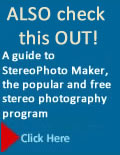Although almost all of what you have learned about 2D photography applies to shooting in 3D, there are some scenes that work especially well in 3D, including some that wouldn't work well in 2D. Here are some things to know that might help you find and photograph better 3D scenes.
FUJI TIP
When you compose an image on Fuji 3D camera's monitor, it is displayed in 2D using the left lens. To preview the image in 3D, press the shutter button halfway down and hold it there.
- If your camera has an autostereoscopic monitor, you can preview 3D effects while composing an image. You can also review captured images in playback mode, even zooming it to examine details.
- Look for scenes that have depth, ideally ones with interesting subjects in the foreground, middle distance and background— perhaps at 6–10 feet, 10–20 feet, and 20 feet to infinity. The depth of stereo is most dramatic close to the camera and diminishes with distance. Where distant subjects tend to look like 2D backdrops the brain uses the same depth cues as in 2D photography to determine depth.

Here a scene has great depth from the flowering shrub in the foreground to the mountains in the distance. The shrub is Heteromeles arbutifolia, also called Toyon or Christmas Berry.
FERWERDA SAYS
One expert (Ferwerda) states that the best effects are seen from 30s–1000s, where s is the base. For example, with a lens separation of 2.5 inches, it would be 75 inches (30 x 2.5") to 2500 inches (1000 x 2.5") or 6–200 feet.
- The foreground subject perhaps 6–10 feet from the camera is usually the most important part of a 3D scene because the 3D effect is greatest at this distance so make sure it's interesting.
- Images taken of open landscapes, seascapes, and subjects on one plane such as a mural painted on a building, won't have much of a 3D effect. To enhance the 3D effect try placing something of interest in the foreground.
- You can use depth cues that work equally well in 2D photography (see table below), such as convergence of parallel lines, to enhance the 3D effect.
FUJI SAYS
In the W3 owners manual Fuji recommends that for best results, shoot from about 4.9–6.6 feet (1.5–2 m) when zoomed out to a wide angle.

- When shooting close-ups of subjects such as flowers you need to use hypostereo techniques. (See the section on Hypostereo later in this chapter.)
- When shooting distant scenes such as mountains or cityscapes, you need to use hyperstereo techniques. (See the section on Hyperstereo later in this chapter.)

A close-up shot of a bird model againast a clear blue sky.
- Take a number of shots and experiment. Try different angles and distances, putting different parts of the scene in the foreground and so on.
- Don't hesitate to take the kind of shots that didn't work for you in 2D. The addition of depth can dramatically change the way layers in a scene interact.
- Backgrounds are not distracting if they have no details (fog, blue sky, haze) or are out of focus.
- If you are too close to the main subject, objects in the background may have so much disparity they are hard to fuse. In these cases try to eliminate the deep background, perhaps by just changing the shooting angle.

In this stereo pair displayed as an anaglyph it's easy to measure the disparity. The distance between the two towers is 210 pixels and the width of the photo is 3640 pixels. That means the disparity is 6%—within the suggested range of 3–8%.
- Shoot in landscape mode or you will lose the 3D effects since they depend on the two lenses being side by side just as our eyes are.
- Keep the camera level so you don't have to straighten images in a photo-editing program. A tripod and spirit level will help ensure the camera is level but you can also use the horizon or verticals on building or other structures as a guide.
- You can point the camera up and down as long as it's horizontal. In fact, the stereo effect is more pronounced when people look at an image from the same angle used to take it.

Pointing the camera up or down captures 3D images as well as when you hold it level. Here is a view looking up at Marblehead's lighthouse.
- There are certain situations, such as sunrises and sunsets where using flash or raising the ISO are not the best solutions to avoiding camera blur. These situations require a tripod or other stable support for the camera so it doesn't move during a long exposure.

Sunrises and sunsets require a tripod or other stable support for good results.
- Use the camera's self-timer to trigger the shutter when the camera is on a tripod. This eliminates the possibility you will move the camera ever so slightly when pressing the shutter button.
- When shooting toward the sun shade the lens from its direct light to avoid lens flare that reduces contrast. Find a shady spot at least large enough for the camera lens, or use your hand or hat but be sure to keep them out of the picture.
- Look for unusual scenes such as reflections that work very well in 3D.

Digital cameras have enough depth of field to keep everything in a scene sharp, even nearby subjects.
- Avoid placing a dominant object at the edge of one photo that's not also in the other. Unfortunately, you may not notice this until later. When you then fuse the image the object has a ghost-like quality.
- Avoid window violations by composing images so any object that you want to appear in front of the window doesn't touch the frame of the image. If it does touch the frame it will appear to be cut off by the stereo window behind it.
- SPM's Auto alignment command only sets the stereo window correctly when the scene doesn't have excessive depth. However, when infinity is in the scene it sets the window at around 7 feet, allowing closer objects to break the window and perhaps cause window violations. Adjusting the window so closer objects appear behind it makes the infinity spacing too wide for many viewing methods. To avoid the problem restrict the depth when capturing the image.

Here a wall intrudes into the right side of the right image. It is very disturbing when viewed in 3D.

Here an airplane's window is captured in the left image but not the right.