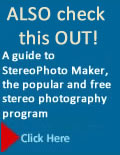The PlayStation®3 system software version 3.55 (with 3.50) update includes Blu-ray 3D™ disc playback.

Depth maps are used to convert 2D or flat movies to 3D on the fly. This one of Oliver Wendall Holmes grave was created using Triaxes StereoTracer at
www.triaxes.com.

Sony, the Discovery channel and IMAX have jointly formed a new channel, named 3dnet, to distribute 3D content. The new 3D network will initially be available to DIRECTV customers across the country.

Comcast runs a full-time 3D channel named xfinity 3D.

When getting a Blu-ray player for your TV, make sure it plays Blueray 3Ds.
You can view 3D movies without making a trip to the local 3D cinema or tune in 3D channels and special events, provided your TV is 3D enabled. (3D Ready means it may require additional hardware such as shutter glasses or a transmitter). First out of the gate with 3D TV sets were Samsung, Sony, Panasonic, Vizio and LG. Now everyone is in the game.
WHERE SHOULD I SIT
Recommendations vary to some extent, but it is agreed that for an immersive 3D viewing experience, your distance from the screen is important. Normally, you sit closer to a 3D TV then you do to a 2D TV. For a 1080p HDTV the optimum 3D TV viewing distance is about 1.5 times the TV screen's width. Check the user manual or TV specs before buying a new 3D TV.
The System
Currently the leading technology for 3D TV sets is based on shutter glasses and a transmitter on the TV that tells the lenses in the glasses when to open and close so they are synchronized with the video. However, one survey showed that a high percentage of viewers complain that shutter glasses make it hard to do other things while watching the TV or are a hassle or uncomfortable. An increasing number of polarized models are being introduced and to view them you just need a pair of light-weight polarized glasses that look and feel a lot like sunglasses. Vizio, who makes both kinds of sets, calls their shutter glass sets
Full HD 3D (perhaps to differentiate them from polarized sets that loose half their vertical resolution). They call their polarized sets
Theater 3D (perhaps to remind you that most theaters used polarized systems). Both shutter and polarized glass technologies are discussed in detail in Chapter 1.
WHAT'S WRONG WITH THESE GLASSES?
One drawback of shutter glasses is that they may not be compatible with every 3D TV set. This issue is discussed on the section on shutter glasses in Chapter 1.
One of the ongoing debates is whether a LCD or plasma screen is best for 3D technology. For 3D motion to be displayed correctly, pixels on the screen must also be frequently refreshed or you will see flicker and fast moving subjects will be blurred and ghosted. Plasma TVs have almost instantaneous refresh rates so they are ideal for 3D movies. LCD screens designed for 3D have their refresh rates boosted from the normal 60 Hz to 120 hertz (Hz) or higher to achieve the same result. Which screen technology is better is a matter of an ongoing debate—a sure sign that neither is dramatically better than the other.
Your Own 3D Content
3D TV sets usually have an HDMI connector, card slot or USB port so you can display your own images and movies directly from the camera or from a memory card, flash drive or portable hard drive. Most sets are also connectable, perhaps with accessories, to a home WiFi network so you can display 3D images stored on one of your other systems or even on the Internet. 3D TVs also have a limited number of editing commands you can use. For example, when giving a slide show you should be able to set the display time for each photo and specify the kind of dissolves between them. If you are buying a new 3D TV, take your camera and card with you and ask the sales person to show you what your stills and movies on the card look like on the TV and explain how you display them.
THE IDEAL USER EXPERIENCE
"I have a new 3D TV that will accept 3D photos and movies from my Fuji W3 camera through an HDMI cable. When I turn on the camera in play mode, the TV immediately recognizes the camera and switches from 2D to 3D and waits while we put on our 3D glasses. All of this works exactly like I want." From a blog post.

The Fuji HDP-L1 Card reader has an HDMI connector that can be plugged into any 3D TV to view stereo pairs captured with a Fuji Real 3D camera. The reader outputs images in HDMI1.3 in 720p side by side format. All you need to do is to insert an SD or SDHC card with the 3D images or movies into the player.
THAT'S SOME MONITOR
When shooting in 3D you can use a 3D TV as your monitor by connecting it and the camera with an HDMI cable.
2D Content in 3D
Although 3D TVs can display 2D content as well as any TV can, most can also do 2D to 3D conversions on the fly. The color, position and motion characteristics of objects in a sequence of 2D video frames are analyzed and depth maps are used to render stereoscopic views in real time. The results aren't as good as true 3D captured through a pair of lenses. Toshiba uses a program called TriVector to make the conversions and Samsung uses a third-party program called TriDef (
www.ddd.com) that also works on PCs and a number of other displays. (See the
Converting 2D to 3D Images section in Chapter 4).
Broadcast 3D
3D content, including movies, documentaries, and sporting events is increasingly being made available over cable and satellite systems. To view 3D programming over cable TV, Verizon says you have to connect your FiOS HDTV Set Top Box (like the Motorola QIP HD STB ) or HD DVR to your 3DTV using an HDMI cable. Check with the company you use for detailed instructions.
Blue-Ray Content
Blu-ray Discs are the only discs used to deliver 3D HD movies because they are the only discs with enough storage space to hold feature films. To play them you need a 3D-ready Blu-ray player—older ones won't work. Some Blu-ray players are also WiFi enabled so you can view content stored on your home computer or on the Internet.
Full High Definition 3D (FHD3D) feeds the TV 1920 x 1080 pixel images for each eye at a rate of 24 frames per second. To handle this much data requires connecting a 3D Blu-ray player to a FHD3D TV using a suitable HDMI cable. The two frames are fed in a configuration known as "over/under." This is the first and currently only FHD3D TV standard signal but some older 120Hz and 240Hz LCD displays can be modified to handle Blu-ray FHD3D content. All 3D Blu-ray players output FHD3D movies at 24 fps and the TV converts the frames to sequential display at 240Hz to synchronize with shutter glasses that provide 120 views per second for left and right eyes.
DVD Content
There is quite a bit of older 3D content distributed on DVDs that hasn't yet been released in Blu-ray format. Just search Amazon for High Quality Field Sequential movies or anaglyph movies:
- Anaglyph 3D DVDs can be viewed on any 2D system but look best on computer monitors and HDTVs. Just be sure you have the required glasses, not all films use red/cyan.
- Field Sequential 3D DVDs require shutter glasses and look best on no longer made CRT TVs. On a PC with a DVD drive and player software such as Stereoscopic Player or Tridef you can also view these movies in other formats.