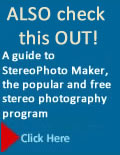Mobile devices have small 3D camera modules built in. Because the devices are so small the lenses are separated by less than
the distance between your eyes. Courtesy of Sharp.

In nature, predators tend to have eyes on the front of their heads so they can use stereo vision to attack their prey. Prey animals tend to have eyes more on the side of their heads, sacrificing stereo vision for field of view so they can better spot predators. One interesting example is the hammerhead shark. Its widely spaced eyes give it exceptional stereo vision and great depth perception. Knowing this, would you guess that a mouse or an elephant has better depth perception at greater distances?

Triaxis publishes StereoMeter—a free program to help you calculate baselines. Visit their site at
http://triaxes.com.
One of the key things to understand about stereo photography is how the distance between the two lenses has a profound affect on your images. This distance is known as the
stereo baseline or
base. For most images the base is close to the distance between the human eyes, which is around 2½" (65mm) and sometimes referred to as
orthostereo. However, as you'll see, you might use a shorter base (
hypostereo) for closeup photography or a longer base (
hyperstereo) when shooting
distant subjects such as the moon or mountains.
The 1:30 Rule
The normal "rule" is to use a ratio between the base and the distance to the subject of 1/30 (also expressed as 1:30).
- If you know the camera-subject distance you can calculate the base. For example, if the distance is 6 feet (72 inches) the base should be 2.4 inches.
- If you know the base you can calculate the distance. For example, if your camera lenses are about 3 inches (77mm) apart, as they are on the Fuji 3D cameras, then the main subject should be about 90 inches (30 x 3 inches) or 7.5 feet away.
The 1:30 "rule" is one of the most debated topics in stereo photography. You will find all kinds of recommendations about if and when to increase or decrease it. Since you won't know for sure what works best until later when you view the images on a large screen, stick with 1:30 while getting started and try different baselines of the same shot so you can compare them later, determine which work best, and make your own rules.
Some photographers prefer longer or shorter baselines so don't hesitate to experiment using the camera's ability to take the two images in a stereo pair sequentially—moving the camera between shots. A longer baseline can give a more dramatic 3D effect but the results can also be unrealistic looking. For example, a subject that looks normal size with a baseline of 2.5 inches will look smaller and farther away with a longer baseline.
FUJI LENS SEPARATION
Fuji changed the separation of their two lenses from 77mm on the W1 to 75mm on the W3. Using the 1:30 rule, a main subject should be about 90 inches (3 x 30) or 2.29 meters away.

WHERE DID THE SUBJECT GO?
If you want to be mathematical about calculating a baseline, search the Web for discussions of the "Bercovitz Formula" which is B = P(LN/LN) (1/F - (L+N)/2LN).
Changing the Base
Once you know the desired base you can take two pictures with the lenses separated by this distance—perhaps a halfinch for a close-up of a flower or several feet when photographing a distant mountain. However, how you do so depends on the kind of camera you are using.
- When using a single lens camera, you move the camera the desired distance between shots. You can do this in a variety of ways including the cha-cha method, a slide bar, or even moving a tripod from one spot to another.
- Using a twin-lens stereo camera, the lens positions are fixed and most photos are taken using this lens separation. However, the Fuji Real 3D cameras have ways around this limitation. For example, Fuji Real 3D cameras can display the first image on the monitor to help you align the second. If the camera has an autostereoscopic display, as the Fuji W1 does, you can also review your results.
- It is possible to simulate changing the baseline by putting an object on a turntable and rotating it slightly between shots. The background should rotate along with the subject or be very uniform. The light source should also rotate or be very diffuse and shadowless. It will take some trial and error to get it right.
TELLING YOUR LEFT FROM YOUR RIGHT
When shooting the images in a stereo pair independently it's conventional to shoot the left first and then the right. That way it's easier to keep track of which images are which just by looking at their file numbers. The only exception to this rule is when you take images out of the right side of a moving vehicle like a plane where the right image will be taken first.
The Common Area
When you shift the camera between the exposures while keeping the lens axes parallel only part of the image area is common to both pictures. The same effect can be seen when you don't change the lens separation but instead move closer to the subject as when shooting close-ups. If the image isn't cropped to remove parts of the scene that are unique to each image, those parts will appear as floating edges when viewed in 3D. Before taking a shot make sure the most important subjects are in the center area that will appear in both images.

Lenses close together (left) have a great deal of common area. As they move apart (right), the common area shrinks.

The areas on each image that are not common to both images should be cropped out or they will appear as floating images
when you fuse them.

Even when the distance between the lenses remains fixed, as you get closer to a subject, the area common to both images in
the pair shrinks.