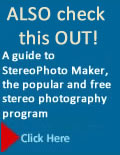|
Changing the Baseline
When you change the baseline, you usually have to take the two images in a stereo pair separately. Here are some things to keep in mind whether you are using the hypostereo or hyperstereo techniques discussed in sections that follow:
- Be sure the most important parts of the scene falls in the area common to both images after you have corrected alignment and adjusted the stereo window.
- Avoid scenes with any movement in them—including clouds foliage, surf and the like. Such scenes not to avoid are waterfalls and flowing rivers where the continuously moving water looks the same from one minute to the next.

Moving water can make a good image provided it's a continuous flow as in a river or waterfall and not a wave.
- Take the left picture first then the right to be consistent when using a single lens camera. That way you will know which image is the left and which is the right because the right image will have a file number one digit higher than the left.
- Fuji Real 3D cameras have an INDIVID SHUTTER 3D setting that displays a semi-transparent version of the first image so you can align the second. If your camera doesn't have this setting, or has only one lens, use the edges and corners of the frame, plus any information displayed on the monitor to align the images. For example, place the center of the screen over a small part of the scene and when taking the next image you can easily align the camera with that spot. It makes it easier to do precise alignments if you use a tripod and spirit level.
- Fuji Real 3D cameras also have a INTERVAL 3D SHOOTING setting that takes the second image after a specified interval.
- When photographing in 2D with a twin-lens stereo camera you are composing the image through only one of the lenses. You should know which one. On the Fuji Real 3D cameras it's the left lens. To check on yours, hold your finger in front of each and see which lens displays it on the monitor.
- When using a flash it should not be mounted on the camera because highlights and shadows would shift in the second photo.
- When using a single-lens camera try viewing the separately captured left and right images as side by side thumbnails on the monitor and parallel freeview them to see if you can discern depth.
- Don't change settings such as exposure, focus or zoom between shots. If your camera allows it, you might try manual mode and manual settings so settings don't change automatically. Be especially careful about focusing on the same part of the scene in both pictures.
- Some cameras will retain their current settings if you don't fully release the shutter button after taking the first picture in a stereo pair. If you keep it pressed halfway down while you compose the second image, focus and exposure remain locked when you press the shutter button all the way down to take the picture.
- Try to keep everything sharp from foreground to background so the images are easier to fuse and once fused, easier to look around to explore details. When using a point and shoot camera its small image sensor gives great depth of field so this will rarely be a problem. However, you can also increase depth of field as described in the Depth of Field section earlier in this chapter. If you can't get enough depth of field, be sure the background is so out of focus that it isn't distracting. For small objects, put a sheet of cloth or paper behind the subject to eliminate a detailed background entirely.
- If your camera has image stabilization, turn it off so its movement doesn't create differences between the two images.
- Don't rotate the camera when taking the two photos.
- Toe-in or not toe-in is one of the most debated topics in stereo photography is whether or not to toe-in the camera so the lens axes converge on the main subject. The alternative approach, and the one most people seem to favor, is to keep the camera's lens axes parallel. The main reason for this is that toeing-in can create keystoning problems that distort an image. Despite this advice the Fuji W1 has a slight built-in toe-in. The left lens points straight ahead but the right one is angled about 2.2°. Fuji states that the point of convergence on their W1 (the point at which the axes of the two lenses converge) is approximately 6.6 feet (2 m) when zoomed out to wide angle and 21.3 feet (6.5 m) when zoomed in.
Most people agree that toe-in is often required when shooting movies and high-end 3D movie cameras even have a convergence adjustment. Panasonic states that "to take naturallooking 3D video, the convergence point needs to be adjusted to match that of a human's eyes, whose convergence point varies according to the closeness of the objects being viewed".

When taking still images in a pair separately with either a single or twin lens camera, if the lens are toed-in and not parallel, you get keystoning in the images (top). When you then try to fuse them, they don't line up the way they should (bottom).
FUJI MPO FILES
When you use a Fuji 3D camera to capture the two images in a stereo pair separately, the two images are combined into a single MPO file. This makes it very easy to keep track of your stereo pairs.
|